Parent Portal Access - MyEd
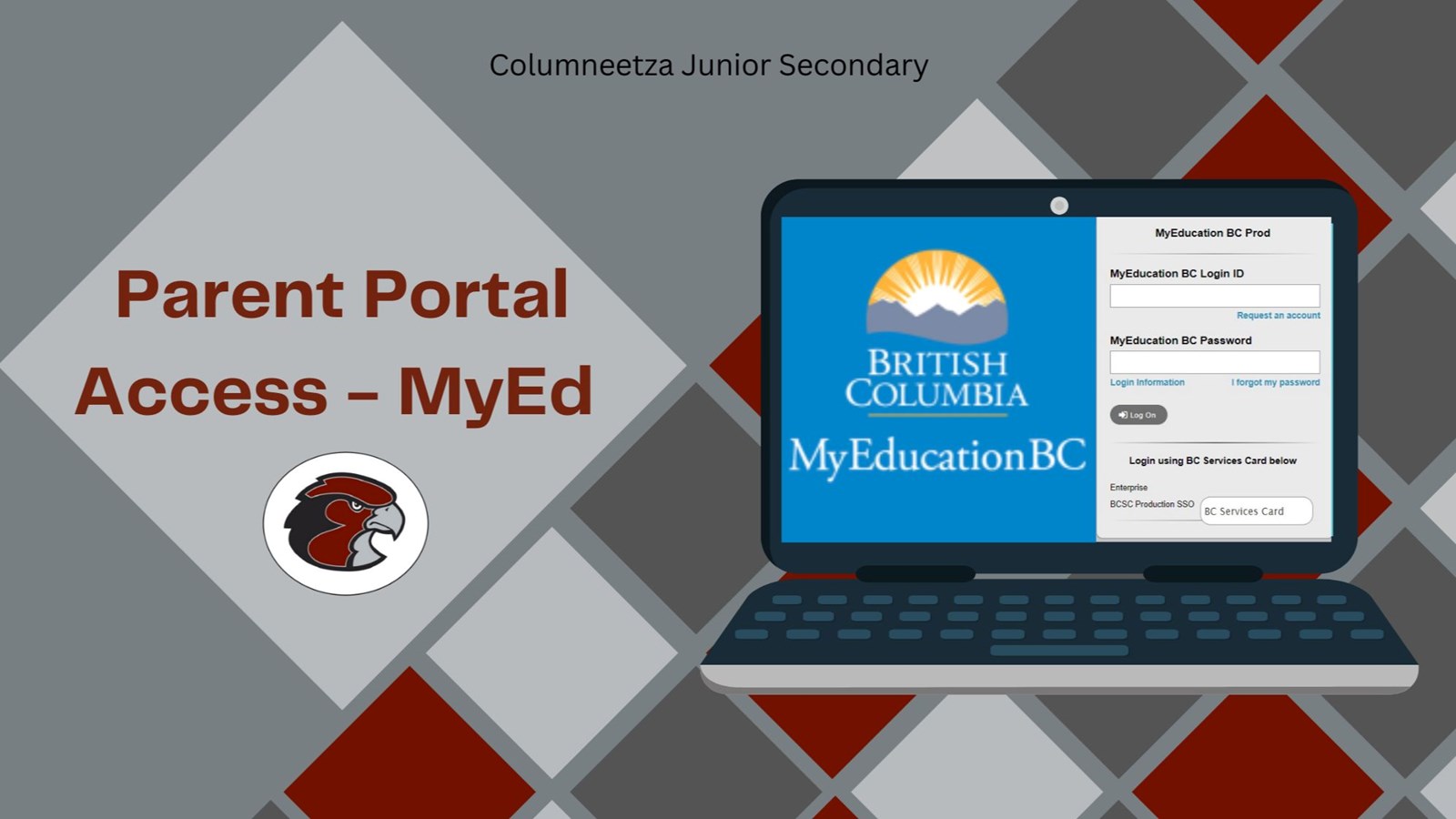
MyEducation BC (MyEd BC) Family portal provides parents with an easy way to access their child's school information directly online. With this portal account you will be able to view your child's attendance, schedules, final marks and Learning updates.
Each parent/legal guardian is assigned their own account by the school. An automated notification is sent to your email address with your Login ID and temporary password.
Initial login into the MyEducation BC Login website must be done on a laptop or desktop computer or when your account is reset (do not use a cell phone, iPad or tablet). You will need to log into the account in order to update your password and gain access to the portal. Subsequent logins can be done through either computers or portable devices.
Once you have logged in you may link your MyEducation BC login with your BC Services Card login. This process allows parents to access MyEducation BC using their BC Services Card login instead of their district generated accounts.
Helpful Pages:
Family Portal Account Creation
Family Portal Logging in for First Time Users
BC Services Card Login-Parent User Guide
BC Services Card Login-Parent FAQ
To Access the MyEducation BC System
- Parents/legal guardians are only permitted to receive access to the portal, per FIPPA Act.
1. Visit - MyEducation BC Login Website
- Make sure all pop-ups are enabled in your browser.
- Initial login or resetting your password must be done on a laptop or desktop computer.
- MyEd will prompt to change your password every 90 days - follow directions below or Password Recovery
2. Enter your Login ID and Password - an automated message with this information would have been sent to your email address when your account was created or password reset.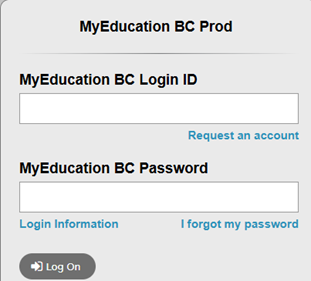
- NOTE - To continue to receive notifications, please contact the school if your email address has changed.
3. Press - Log On
- NOTE - both user name and password are case sensitive and initial login or password reset must be done on a computer.
- Accounts are "disabled" after 3 invalid login attempts.
- If unsure of your password, please follow the "I forgot my password" or MyEd Portal Support directions (listed below).
4. Pop-up will state - Password has expired, Press - OK.
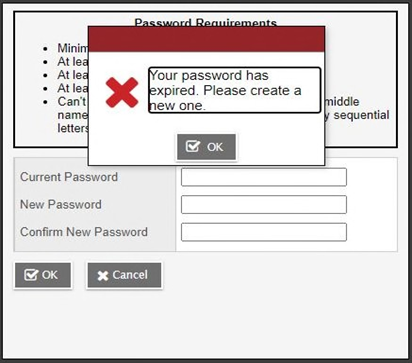
5. Enter the following information in the Change Password pop-up that displays next:
- Minimum length is 8
- At least one number
- At least one capital and lowercase letter
- At least one symbol that is not a letter or number.
- Cannot contain "password", login name, first name, middle name, last name, date of birth, personal ID or only sequential letters or numbers.
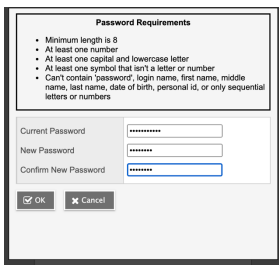
- Current Password - enter the assigned temporary password.
- New Password - enter the new user created password.
- Press - OK (this will update to your new user password).
6. Security Preference Update pop-up window opens next.
- Setting a security preference will allow the user to reset their password using the "I forgot my password" option listed on the main login screen.
- When you complete the information required on the Security Preference Update pop-up, Press - Submit.
- Please make a note of your new password and security preference answer for future reference.
- To reset your password, click on - I forgot my password
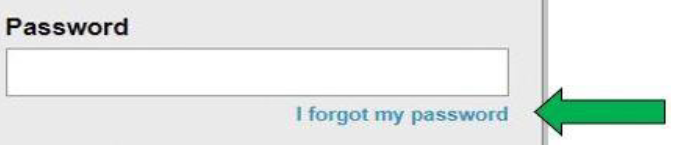
e. Enter your Login ID, your email address and Press - Continue.
f. Enter your answer to the security question. Press - OK.
- NOTE - both user name, password and the security question are case sensitive.
g. This will allow a new temporary password to be sent to your email address.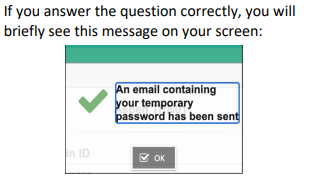
7. After successfully logging in, you will be able to open and navigate into MyEducation BC.

Helpful pages to access student information on the portal:

Learning Update - Please download and print the available Learning Update as soon as possible. As it will not remain posted to the portal indefinitely.
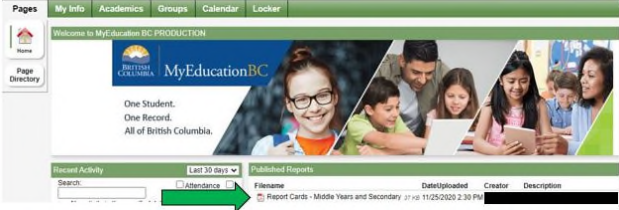
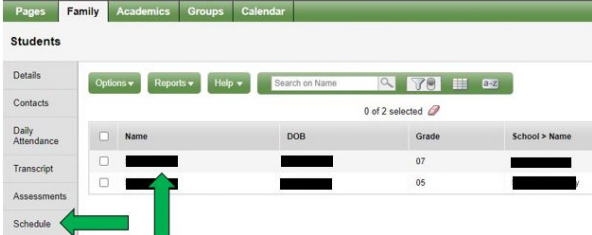
Final Marks - Transcripts
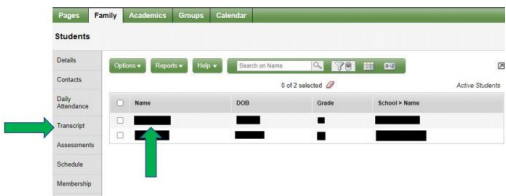
MyEd Portal Support
Parents' with children in other schools, please contact their school for assistance.
Columneetza Campus Parents (Grades 7 to 9):
1. Please follow the Password Recovery directions to reset your password.
- Make sure all pop-ups are enabled in your browser.
- Initial login or resetting your password must be done on a laptop or desktop computer.
2. If you need further assistance with the following:
a) Login ID remains "disabled" after following the Password Recovery directions.
b) If you have two or more Login ID accounts and wish them to be merged.
c) If you have more than one child in our district and wish them to be linked onto one Login ID account.
c) Any other MyEd portal issues.
3. Click on Assist and include in the message:
a) Subject - brief title (examples: Parent Portal Reset, Merge Accounts).
b) Email Message - please supply:
- Parent/legal guardian's full name and their email address
- Student(s) full name with their grade level
- Description of the portal issue.
c) Portal requests are reviewed during regular school office hours (excluding Stat holidays and PD days).
d) An IT work-ticket will be submitted on your behalf.
e) A notification will be sent to your email address once it has been resolved.
f) Please login following the directions above.
Thank you for your patience.
Information on K-9 report cards:

